Internet Safety -
I Have to Provide My Phone Number? Using Phone Verification

Internet Safety
I Have to Provide My Phone Number? Using Phone Verification


/en/internetsafety/installing-and-updating-browser-plugins/content/
If you've used a webmail service like Gmail, Outlook.com, or Yahoo! Mail in the past few years, you may have been asked to provide a phone number to help verify your account. As we start to conduct more and more of our everyday tasks online—like paying bills and shopping from online stores—it's become increasingly important for many web providers to verify your identify and prevent others from abusing your account. Your phone number is one of the easiest ways to verify your identity with an online service provider.
When you're creating an account or trying to recover a lost password, you may be asked to enter your phone number. Your provider will send you a text message (or call your phone) with a verification code, which you can then enter online. This lets them know that you're a real person and not someone else trying to gain access to your account—basically, it's an easy way to prove that you are who you say you are.
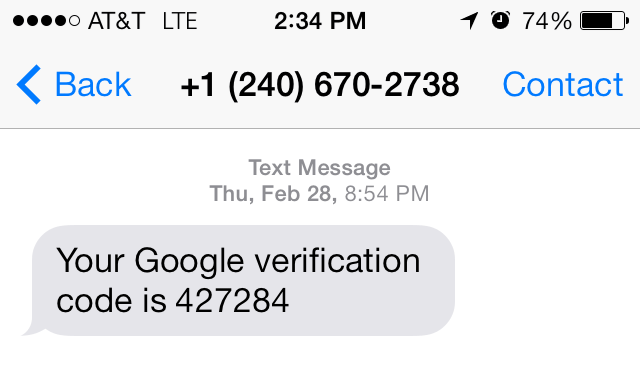
Not everyone feels comfortable sharing their phone numbers with large companies like Google and Microsoft. And while it may seem like a lot of personal information to give away, it's important to realize that phone verification mainly exists to protect your account. It's very unlikely that your phone number would be used for any other reason.
While we can't speak from a legal perspective, we can say that almost everyone in our office has used phone verification for several online services over the past few years. We've never been contacted by those providers except to verify our accounts, nor do we have any reason to believe the phone numbers were sold to advertisers or telemarketers. It may help to think of phone verification like providing an emergency contact number—if something goes wrong with your account, it will be easier for the online service provider to contact you directly.
Some services, like Google and Facebook, even let you use a phone number as part of a two-step verification program. Basically, whenever you sign in to your account from a new computer, you'll need to use your phone to enter a verification code. This makes it much more difficult for someone else to hack into your account.
If you'd like to use these types of services but still prefer not to give your phone number, there are a few alternatives listed below. While comparable, these services can't always offer the convenience of a single account that you might find with Google or Microsoft. Still, if privacy is important to you, these options provide a reasonable alternative.
/en/internetsafety/wifi-security/content/