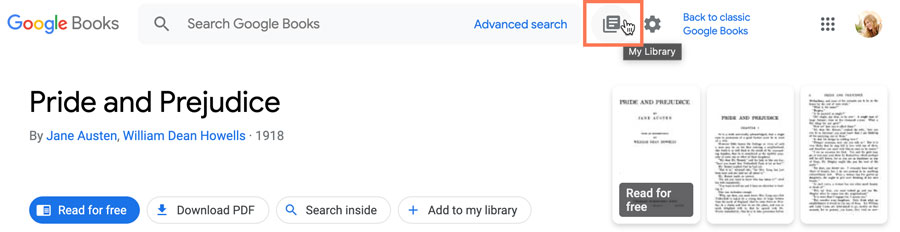Google Tips -
Google Books

Google Tips
Google Books


/en/google-tips/translating-with-google/content/
Google Books is a useful search tool that functions a bit differently from Google's general search engine. When you use Google Books, instead of searching the Internet for text on websites Google will search through a database of digitally scanned books and magazines. Instead of searching only for titles, Google Books searches the complete texts for results as well. Depending on what you're searching for, you may even find a Google Books result during a standard Google search.
There are two ways to access Google Books:
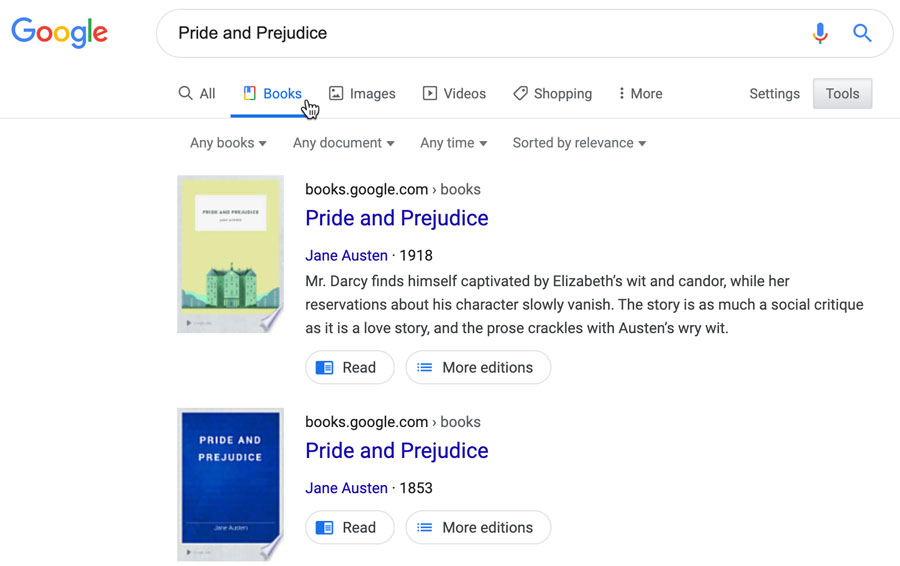
When you click a search result, you'll see a preview of the book. Unless the book is in the public domain or the author or publisher has granted Google permission, you'll only be able to preview a small portion of the book. This can range anywhere from a single page up to large portions of a chapter.
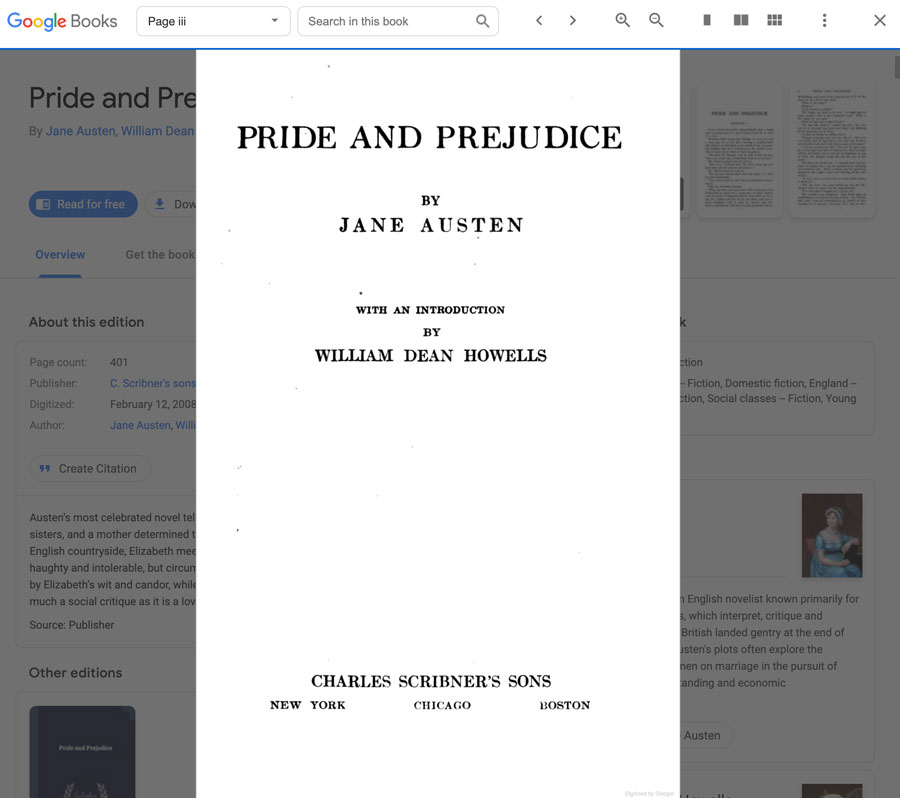
When you find a book or magazine you'd like to revisit at a later time, you can save it to a library as long as you're signed in to a Google account. This is a great feature if you're conducting research or if you're reading a book and need to step away from the computer for a while. Simply click the Add to my library button.
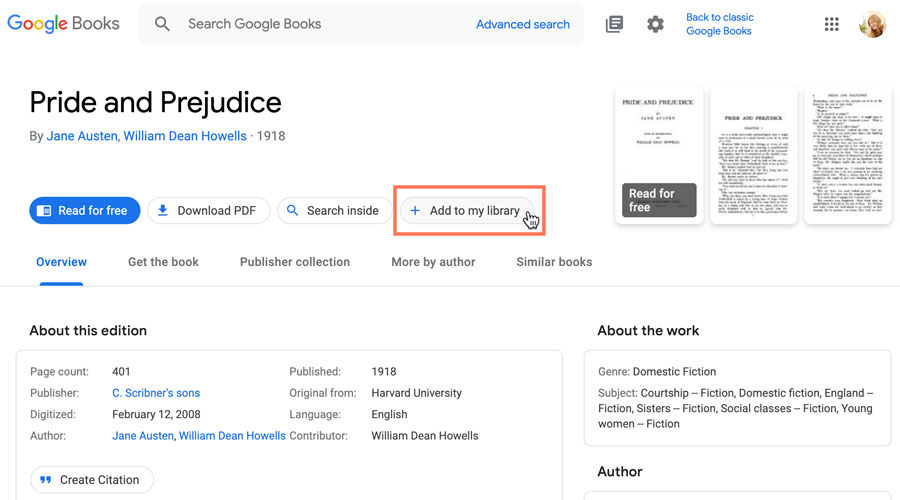
Once you've added the book to your library, you can access your library by clicking the My library button.